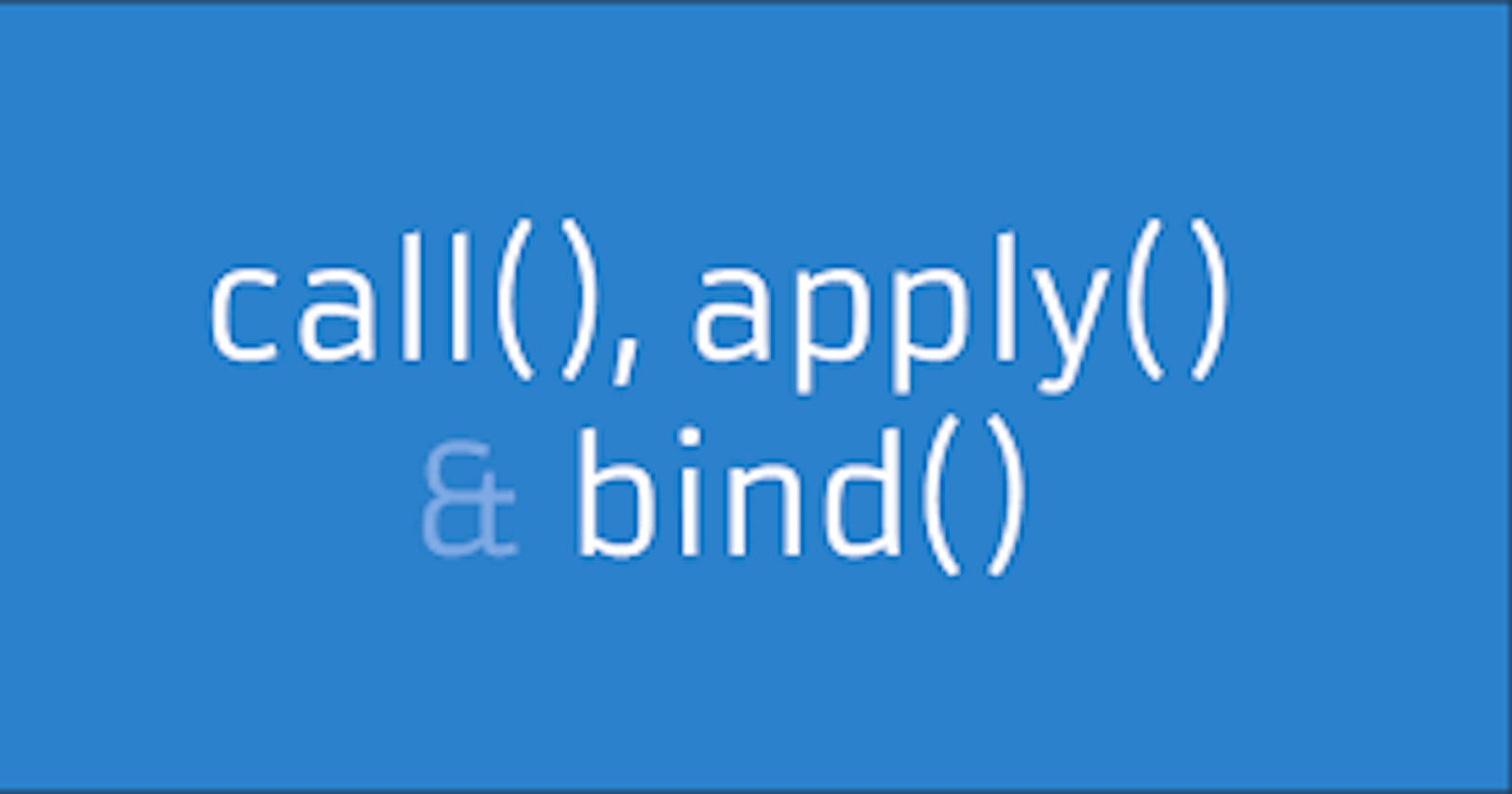Introduction
The call, apply, and bind are used to invoke a function with specific value and argument. This method is part of the Functional Prototype. Let's learn all these three topic one by one.
Call
Let us consider the following code
let student = {
firstName: "shivam",
lastName: "gupta",
getEmail: function () {
return `${this.firstName}${this.lastName}@gmail.com`;
}
};
console.log(student.getEmail()); // ouput : shivamgupta@gmail.com
let teacher = {
firstName: "john",
lastName: "wick"
getEmail: function () {
return `${this.firstName}${this.lastName}@gmail.com`;
}
};
console.log(teacher.getEmail()); // ouput : johnwick@gmail.com
In the above code, we can use the call method to invoke the getEmail to the teacher object. In this way, we can use the getEmail method for different objects. Here is the illustration
Method 1
let student = {
firstName: "shivam",
lastName: "gupta",
getEmail: function () {
return `${this.firstName}${this.lastName}@gmail.com`;
}
};
let teacher = {
firstName: "john",
lastName: "wick"
};
console.log(student.getEmail.call(teacher)); // Output: johnwick@gmail.com
//By this way we use the call method to reduce the line of code
Method 2
let student = {
firstName: "shivam",
lastName: "gupta",
};
let teacher = {
firstName: "john",
lastName: "wick"
};
function getEmail(){
return `${this.firstName}${this.lastName}@gmail.com`;
}
console.log(getEmail.call(teacher)); // Output: johnwick@gmail.com
console.log(getEmail.call(teacher)); //shivamgupta@gmail.com
Method 3: We can also pass several arguments in the call method. Let's take an example if we want to give a parameter to the teacher about what subject he can teach then we make a function of name chooseSubject
let student = {
firstName: "shivam",
lastName: "gupta",
};
let teacher = {
firstName: "john",
lastName: "wick"
};
function chooseSubject(sub1){
return (sub1)
}
console.log(chooseSubject.call(teacher, "maths") //output : maths
Apply:
The apply method is similar to the call method but it accepts argument as an array or an array-like object. Let's check out the following example
function greet(greeting) {
console.log(greeting + " " + this.firstName + " " + this.lastName);
}
let student = {
firstName: "Shivam",
lastName: "Gupta"
};
let teacher = {
firstName: "John",
lastName: "Wick"
};
// Using apply to set the context and provide arguments as an array
greet.apply(student, ["Hello"]); // Output: Hello Shivam Gupta
// Using apply with a different context
greet.apply(teacher, ["Hi"]); // Output: Hi John Wick
Bind
The bind method is very different from call and apply because this function did not invoke the function but instead, it created a new function. It helps to call the function when we need it Let us understand it by an example
let student = {
firstName: "shivam",
lastName: "gupta",
};
let teacher = {
firstName: "john",
lastName: "wick"
};
function getEmail(){
return `${this.firstName}${this.lastName}@gmail.com`;
}
console.log(getEmail.bind(teacher));
// ouput ::
// getEmail(){ return `${this.firstName}${this.lastName}@gmail.com` };
In summary, bind creates a new function with a fixed this value, call and apply invoke the function immediately with a specified value and arguments.